The Accu-Chek Guide blood glucose meter is a user-friendly device designed for quick and accurate blood sugar monitoring. It offers simple operation, fast results, and connectivity options for diabetes management. Ideal for daily use, it ensures precise readings to help manage glucose levels effectively.
Overview of the Accu-Chek Guide System
The Accu-Chek Guide system is a comprehensive blood glucose monitoring solution designed for simplicity and accuracy. It includes the meter, test strips, lancing device, and control solution. The system is intended for single-patient use, ensuring hygiene and personalized results. Its intuitive design makes it easy to handle, with features like fast results and a small blood sample requirement. The system also supports connectivity to diabetes management apps, enhancing data tracking and sharing capabilities for better glucose control.
Importance of Regular Blood Glucose Monitoring
Regular blood glucose monitoring is essential for effective diabetes management. It helps track glucose levels, preventing both hyperglycemia and hypoglycemia. Consistent monitoring provides insights into how diet, exercise, and medication impact blood sugar, enabling informed decisions. Accu-Chek Guide simplifies this process with quick, accurate results, supporting better health outcomes and reducing the risk of long-term complications. Regular testing also aids in identifying patterns, helping individuals maintain optimal glucose control and improve overall well-being.

Preparing Your Supplies
To start, gather all essential supplies, including the Accu-Chek Guide meter, test strips, lancing device with lancets, and a clean tissue or cotton ball. Organizing these items ensures a seamless testing experience.
Gathering Essential Components
Begin by assembling all necessary items: the Accu-Chek Guide meter, test strips, a lancing device with lancets, control solution, and a logbook. Ensure the test strips are within their expiration date and stored properly. The lancing device and lancets are crucial for obtaining a blood sample, while control solution verifies meter accuracy. Keep a logbook handy to record readings, helping track glucose levels over time. Organizing these components beforehand streamlines the testing process and ensures reliability.
Understanding the Test Strips
Accu-Chek Guide test strips are specifically designed for the Accu-Chek Guide meter, ensuring accurate blood glucose readings. Each strip has a unique coating to react with blood. Always use strips before their expiration date and store them in a cool, dry place. Handle strips by the edges to avoid contamination. Insert the strip into the meter as directed, ensuring proper alignment. Using expired or damaged strips can lead to inaccurate results, so regular checks are essential for reliable monitoring.
Role of the Lancing Device and Lancets
The lancing device and lancets are essential for obtaining a blood sample. The device holds the lancet, which pricks the skin to draw blood. Always use a new, sterile lancet for each test to ensure hygiene and avoid infection. The depth of the prick can be adjusted for comfort. Handle lancets safely and dispose of used ones properly. This ensures accurate and comfortable blood glucose testing with the Accu-Chek Guide system.
Using Control Solution for Accuracy

Control solution ensures the Accu-Chek Guide meter is functioning correctly. It verifies the accuracy of the meter and test strips. Apply a drop of control solution to the test strip, following the same steps as a blood test. The meter should display a result within the expected range. Use control solution when you first get the meter, after replacing the battery, or if you suspect inaccurate readings. Always refer to the user manual for specific instructions and ensure proper handling to maintain solution integrity.
Keeping a Logbook for Tracking
Keeping a logbook helps track your blood glucose readings, providing valuable insights into your diabetes management. Record date, time, glucose levels, and any symptoms or factors affecting readings. Note daily activities, diet, and medication to identify patterns. This data is crucial for healthcare providers to adjust treatment plans. Regular logging promotes better understanding of glucose trends, enabling informed decisions. Use the Accu-Chek Guide system’s connectivity to apps like MySugr for seamless digital tracking, enhancing your ability to manage diabetes effectively over time.

Setting Up the Meter
Set up your Accu-Chek Guide meter by inserting a test strip, aligning it with the arrows, and closing the strip port. Set the time and date for accurate tracking of readings.
Inserting the Test Strip
Insert the Accu-Chek Guide test strip into the meter by aligning it with the arrows on the strip port. Gently push the strip until it clicks into place. Ensure the yellow window faces upward and the strip is fully seated. The meter will automatically turn on. Place the meter on a flat surface for stability. Open the control solution bottle, if needed, and wipe any excess with a clean tissue before applying a blood sample or control solution to the test strip.
Setting the Time and Date
Use the navigation buttons to access the time and date settings. Select the time option and adjust using the arrow keys. Move to the date and set the correct month, day, and year. Confirm your settings with the OK button. Ensure the time and date are accurate for proper log tracking. Refer to the instructional videos or user manual for detailed guidance. Accurate settings are crucial for maintaining reliable blood glucose records and syncing with connected apps if applicable.

Testing Your Blood Glucose
Insert a test strip, prepare the lancing device, and obtain a small blood sample. Apply the blood to the test strip and wait for the result. The Accu-Chek Guide provides fast, accurate readings to help manage your diabetes effectively.
Preparing the Lancing Device
To prepare the lancing device, ensure it is loaded with a new lancet. Hold the device firmly and twist the lancet drum to the next position. Set the lancing depth according to your comfort level. Prime the device by pulling the cocking lever fully back, then pressing the release button to ensure it is ready for use. Always handle lancets safely and follow the manufacturer’s guidelines for proper preparation and disposal.
Obtaining a Blood Sample
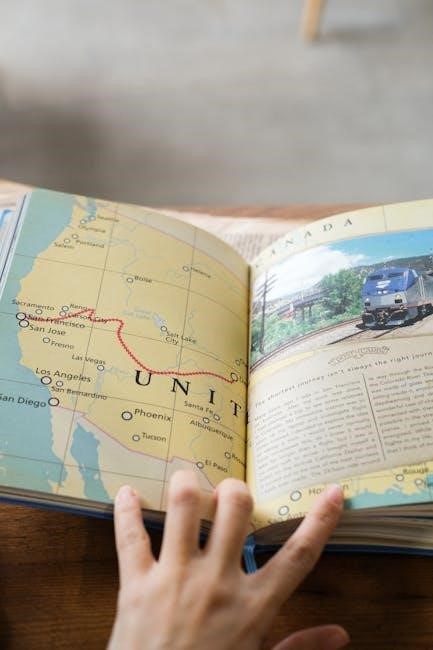
Wash your hands with soap and dry thoroughly. Prepare the lancing device by cocking it and setting the depth. Gently press the tip to your fingertip, then press the release button to create a small prick. Massage your finger gently to encourage blood flow. Collect the blood sample and apply it to the edge of the test strip. If the sample is insufficient, re-lance without removing the lancet. Avoid squeezing too much, as this can lead to inaccurate results.
Applying Blood to the Test Strip
Once you have obtained a blood sample, carefully touch the drop to the edge of the yellow window on the test strip. Ensure the blood fills the window without overlapping or touching the surrounding areas. Avoid placing the blood directly on top of the strip. Use a clean, new test strip for each measurement. Do not squeeze the finger excessively, as this can alter blood composition. The meter will display an “E” symbol when the sample is applied correctly. Do not add more blood once the sample is applied.
Reading and Interpreting Results
The Accu-Chek Guide meter provides accurate blood glucose readings in less than 4 seconds. The display shows your glucose level in large, easy-to-read numbers. Arrows indicate high or low readings, while color-coded indicators (green, yellow, or red) help you quickly assess your glucose level. The meter stores up to 720 results with dates and times, allowing you to track trends over time; It also calculates averages for 7, 14, 30, and 90 days. Use these insights to adjust your diabetes management plan and consult your healthcare provider for personalized guidance.

Maintaining Your Meter
Regularly clean the Accu-Chek Guide meter and ensure proper storage to maintain accuracy. Replace batteries as needed and avoid extreme temperatures to ensure optimal performance and longevity.
Cleaning the Meter
To maintain accuracy, clean the Accu-Chek Guide meter regularly using a soft, dry cloth. Avoid harsh chemicals or liquids, as they may damage the device. Gently wipe the exterior and ensure no residue or moisture is present. Regular cleaning prevents contamination and ensures reliable readings. For tougher spots, dampen the cloth slightly but avoid direct contact with the meter’s openings. Proper care extends the meter’s lifespan and maintains its performance for consistent blood glucose monitoring.
Replacing Batteries
To replace batteries in your Accu-Chek Guide meter, open the battery door located on the back. Remove the old batteries and insert two new CR2032 lithium batteries, ensuring the “+” sign faces upward. Close the door securely. Avoid mixing old and new batteries or using different types. Proper battery replacement ensures accurate readings and uninterrupted use. Always use high-quality batteries to maintain the meter’s performance and reliability for consistent blood glucose monitoring. This simple process keeps your device functioning optimally.
Storing the Meter Properly
Store the Accu-Chek Guide meter in a cool, dry place, away from direct sunlight and moisture. Avoid extreme temperatures to ensure proper function. Keep the meter out of reach of children. When not in use, close the battery compartment to prevent damage. Proper storage maintains the meter’s accuracy and longevity, ensuring reliable blood glucose monitoring. Always follow the manufacturer’s guidelines for storage to preserve the device’s performance and extend its lifespan.

Troubleshooting Common Issues
Address error messages by checking test strip expiration and proper meter setup. Ensure strips are correctly inserted and not damaged. Consult the user manual or contact support for unresolved issues.
Understanding Error Messages
The Accu-Chek Guide meter displays error messages like “E-1” or “E-5” to indicate issues. These may relate to expired or damaged test strips, incorrect insertion, or low battery. Clean the meter and strips, ensure proper strip alignment, and replace batteries if necessary. Refer to the user manual or manufacturer support for specific error code solutions. Addressing these issues promptly ensures accurate readings and optimal device performance for effective glucose monitoring.
Resolving Inaccurate Readings
If your Accu-Chek Guide meter shows inconsistent or inaccurate results, check the test strip expiration date and ensure proper handling. Verify the meter is clean and free from residue. Use control solution to confirm accuracy. Ensure the test strip is correctly aligned and inserted. If issues persist, contact customer support or consult the user manual for troubleshooting steps. Accurate readings are crucial for effective glucose management, so resolving these issues promptly is essential.

Additional Features and Resources
The Accu-Chek Guide offers connectivity to diabetes apps like MySugr, allowing seamless data tracking. Users can register for warranty support and access instructional guides for troubleshooting and setup.
Connecting to Diabetes Management Apps
The Accu-Chek Guide seamlessly connects to popular diabetes management apps like MySugr, enabling users to track glucose levels, set reminders, and share data with healthcare providers. This integration simplifies diabetes management by syncing meter readings directly to the app, reducing manual logging. The app also offers personalized insights and trends, helping users make informed decisions. This feature enhances the overall monitoring experience, making it convenient and efficient for daily use.
Registering for Warranty and Support
Registering your Accu-Chek Guide meter ensures extended warranty benefits and access to dedicated support. Visit the Roche Diabetes Care website to complete the registration process. This provides access to exclusive resources, troubleshooting guides, and customer service assistance. Registration is straightforward and ensures your device is covered for repairs or replacements. It also connects you to a network of support tailored to your diabetes management needs.
Accessing Instructional Videos and Guides
Roche Diabetes Care offers a range of instructional resources to help you master the Accu-Chek Guide. Step-by-step videos are available on YouTube and the official website, covering setup, testing, and troubleshooting. Downloadable PDF guides provide detailed instructions for optimal use. These resources ensure you can confidently operate your meter, from applying blood samples to interpreting results. Visit the Roche Diabetes Care portal or click the provided links to access these helpful tools and enhance your user experience.